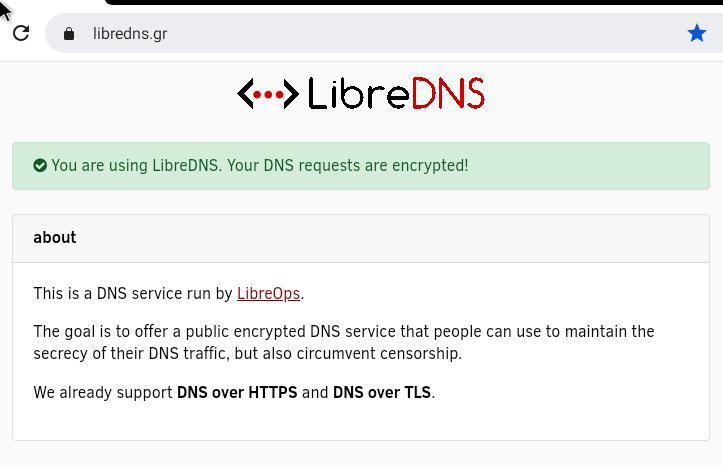TL;DR: You can now use noads.libredns.gr in Android Private DNS settings for an ad-free experience.
As you may already know, the libreops team runs a dual stack (IPv4 & IPv6) DNS over HTTPS (DoH)/DNS over TLS (DoT) project: LibreDNS. There are Unfiltered & Filtered DNS services for everybody to use and protecting their browsing exprerience. We do not keep any logs and the configuration is public for review.
For a long time now, we had this request to support Android devices via Private DNS Setting for our filtered DoT option. There are a couple of difficulties with that request:
- Android only supports hostnames in the PrivateDNS setting (instead of an IP),
- Android does not provide the option to configure a TCP Port,
- Android does not support DNS over HTTPS!
Although, we already had created a workaround for our filtered option (DoT-Filtered runs on a different TCP Port 854 instead of the default TCP Port 853), for all the above reasons, we can not use that workaround on Android devices. And as there is not an option for DoH in Android, we kept that request on our backlog.
The recent migration from centralized social media platforms to our mastodon instance, gave a huge boost with a lot of new people joining in. That reenacted, once more, the discussions about Privacy & Security on our matrix channels.
So it was time to take a fresh look on that request and find a proper solution.
We were delighted to find out, we can extract the TLS Server Name Indication value sent by the client with a simple SNIRule and separate DNS requests to different backends (filtered and unfiltered services) with a simple configuration line
addAction(SNIRule("noads.libredns.gr"), PoolAction("ads"))
With the help of a few close friends, the SNI Rule was the key to start doing some internal tests in order to verify this configuration option and find out if we can setup andoid devices with our filtered DNS over TLS LibreDNS service.
We are happy to announce that as of today, LibreDNS supports Android devices via PrivateDNS setting with a new hostname:
noads.libredns.gr
Enable Private DNS in Android
You have to go
Settings --> Network & internet --> Advanced (Private DNS)
and then Select Private DNS provider hostname and type
noads.libredns.gr
and click Save.
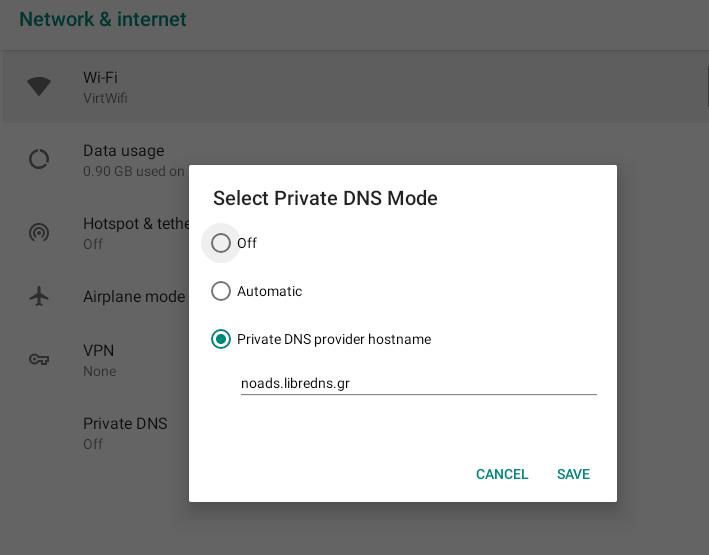
Open your browser and visit libredns.gr. You should be able to verify that you are using LibreDNS by seeing the below message
You are using LibreDNS. Your DNS requests are encrypted!
In a green section.